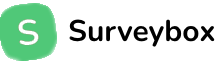Customer feedback surveys are your direct line to understanding what your customers really think about your business. These powerful tools help you collect valuable insights about your products, services, and customer experience straight from the people who matter most.
Think of customer feedback surveys as a compass guiding your business decisions. They help you:
○ Identify pain points in your customer journey
○ Measure satisfaction levels across different touchpoints
○ Uncover opportunities for product improvements
○ Track changes in customer sentiment over time
○ Make data-driven decisions that align with customer needs
Your customers want to be heard, and they're willing to share their thoughts. Research shows that 77% of consumers view brands more favorably when they seek and apply customer feedback.
Ready to transform your survey strategy? This guide will walk you through creating effective customer feedback surveys that drive real business growth. You'll discover practical tips, proven insights, and ready-to-use templates to start collecting meaningful feedback today.
Understanding Customer Feedback Surveys
Customer feedback surveys are structured questionnaires designed to collect valuable insights directly from your customers about their experiences, preferences, and satisfaction levels with your products or services. These surveys serve as a bridge between your business and your customers, enabling direct communication and understanding.
Key Components of Customer Feedback Surveys:
→ Targeted questions about specific products or services
→ Rating scales to measure satisfaction levels
→ Open-ended sections for detailed feedback
→ Demographics data collection
→ Brand perception assessment
Customer feedback surveys deliver significant business value through:
Immediate Benefits:
→ Real-time insights into customer needs
→ Early detection of potential issues
→ Direct input for product improvements
→ Measurement of customer satisfaction levels
Long-term Strategic Advantages:
→ Data-driven decision making
→ Reduced customer churn rates
→ Enhanced product development
→ Strengthened customer relationships
→ Competitive market positioning
Your business can leverage customer feedback surveys through multiple channels:
1. Post-purchase emails
2. Website pop-ups
3. In-app notifications
4. SMS messages
5. Social media platforms
The true power of customer feedback surveys lies in their ability to transform raw data into actionable insights. By systematically collecting and analyzing customer responses, you gain a clear understanding of your strengths and areas for improvement, enabling targeted enhancements to your products, services, and customer experience.
Popular Question Types in Customer Feedback Surveys
Creating effective customer feedback surveys requires a strategic mix of question types to gather comprehensive insights. Here are the key question formats you can use in your surveys:
1. 1–5 Rating Questions
A quick way to measure satisfaction, 1–5 rating scales provide simple, numerical data that’s easy to compare over time. Example: "How would you rate your overall experience with us?"
2. Net Promoter Score (NPS)
NPS measures loyalty by asking, “How likely are you to recommend us?” on a 0–10 scale. It’s a reliable benchmark for tracking brand health.
3. Multiple Choice Questions
Ideal for structured feedback, multiple choice questions make it easy to spot trends and preferences. Example: "Which of our services do you use most often?"
4. Checkbox Questions
Checkboxes let customers select multiple answers, giving richer data. Perfect for questions like "Which features do you use most? (Select all that apply)".
5. 5-Star Rating
Visually familiar and quick to answer, 5-star ratings work well for products, services, or experiences. Example: "Rate your last purchase experience."
6. Emoji Rating
Adds a friendly, fun touch while capturing emotional feedback quickly. Example: "How do you feel about our latest update?"
7. Long & Short Text Questions
Allows customers to share detailed thoughts, suggestions, or experiences. Example: "What can we do to improve our service?"
8. Welcome & End Screens
Set expectations with a welcome screen and end with a thank-you note or follow-up link for a smooth survey experience.
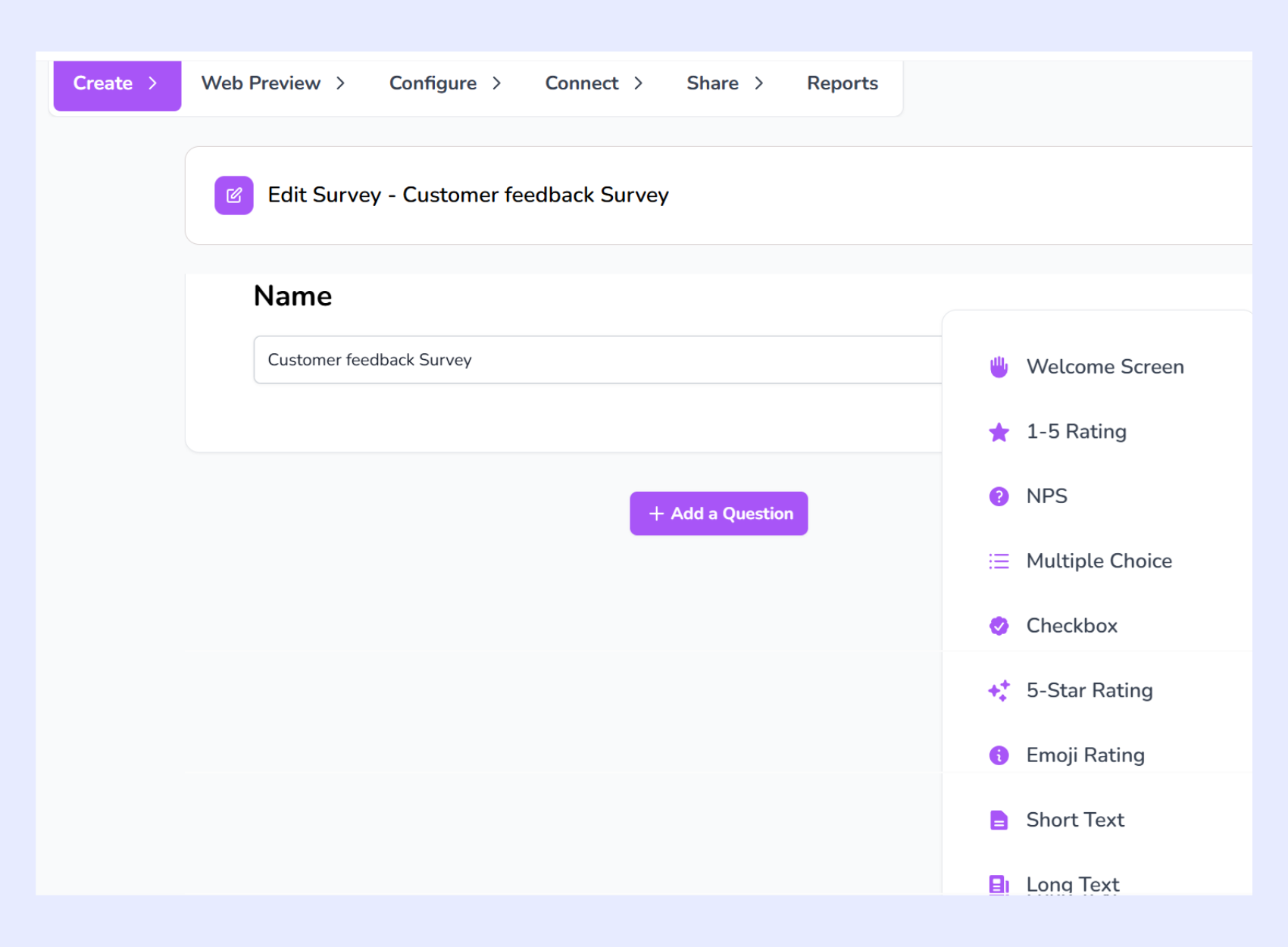
Step-by-Step: How to Build Your Own Feedback Survey with SurveyBox.ai
Building an effective customer feedback survey is easier and faster when you use SurveyBox.ai guided tools. Here’s a step-by-step process to design, launch, and analyze a survey that delivers actionable insight
1. Define Your Survey Goals in Surveybox.ai
Before you start building, log in to SurveyBox.ai and select Create New Survey
→ In the goal-setting screen, choose what you want to measure — e.g., Customer Satisfaction (CSAT), Net Promoter Score (NPS), or Product Feedback
→ Set measurable objectives, such as “Increase NPS by 10 points in three months
→ Use the Audience Segmentation tool to select target groups (new customers, repeat buyers, specific locations)
2. Structure Your Survey Flow
In the Survey Builder, drag and drop your questions into a logical sequence:
→ Start with simple, engaging questions to warm up participants
→ Group related questions together using Survey Sections for better flow
→ Place demographic or optional questions at the end
→ Keep it short — aim for surveys that take 5–7 minutes to complete
3. Design Your Layout
SurveyBox.ai lets you style your survey to match your brand:
→ Use Clean Layout Mode for a clutter-free, professional look.
→ Apply consistent formatting (fonts, colors, button styles).
→ Turn on the Progress Bar so respondents know how far they’ve come.
→ Enable Mobile Optimization to ensure perfect display on phones and tablets.
4. Test Your Survey Before Launch
Before sending it to your full audience, use Survey Preview to see how it looks on different devices
→ Run a Pilot Test with a small group of customers or team members
→ Check for technical glitches, unclear wording, or overly long sections
→ Use the completion time tracker to confirm it stays within your target duration
→ Adjust based on feedback to improve clarity and flow
6. Distribute Your Survey Strategically
SurveyBox.ai gives you multiple sending options:
→ Email Campaigns with personalized links
→ SMS Invitations for quick mobile responses
→ In-App or Website Pop-Ups for real-time feedback
→ QR Codes for physical locations like stores or events
Plan your distribution with best practices:
→ Timing: Send during peak engagement hours.
→ Frequency: Avoid sending surveys too often to prevent fatigue.
→ Follow-Up: Use automated reminders to boost completion rates.
7. Analyze and Act on the Results
Once responses roll in, SurveyBox.ai automatically generates:
→ Visual Reports with charts and graphs
→ Sentiment Analysis for open-text answers
→ Topic Volume Tables to see which themes dominate
→ Word Clouds to quickly spot recurring keywords
From there, create an Action Plan whether it’s improving a product, enhancing service speed, or refining your customer experience strategy
With Surveybox.ai streamlined process, you can go from idea to actionable insights in minutes — and keep improving based on real customer voices.
Pro Tips for Crafting Effective Survey Questions
Creating impactful survey questions requires careful attention to detail and a neutral approach. Here's how to craft questions that generate reliable, actionable feedback:
1. Keep It Simple and Focused
Survey questions should be easy to read and even easier to answer. Use clear, everyday language instead of industry jargon or complex terms. Stick to one topic per question so you don’t confuse respondents. A good rule of thumb is to keep each question under 20 words. Short, focused questions make it more likely that participants will complete your survey and provide accurate, thoughtful responses
2. Ask Without Leading or Bias
The wording of your questions can shape the answers you get. For example, asking “How amazing was your experience with our product?” suggests a positive response. Instead, try “How would you rate your experience with our product?” — it’s neutral and allows customers to express their true opinions. A neutral tone ensures your data reflects reality, not assumptions.
3. Make Response Options Clear and Balanced
If you’re using scales, make sure they’re evenly balanced with equal positive and negative options. Avoid forcing respondents to choose an answer that doesn’t fit — add options like “Not Applicable” or “Prefer not to answer” where needed. Also, space out your response options clearly so they’re easy to scan and select. This prevents accidental or rushed responses.
4. Frame and Test Your Questions Before Launch
The best surveys are precise and tested. Use specific time frames like “in the last 30 days” rather than vague phrases like “recently.” Break complex topics into smaller, single-focus questions to make them easier to answer.
Before sending your survey to your full audience, test it with a small group. Their feedback will help you catch unclear wording, confusing formats, or missed response options before launch.
Well-crafted survey questions are the foundation of accurate feedback. When combined with tools like [**Surveybox.ai**](https://surveybox.ai/), which offers bias-free question suggestions, balanced rating scales, and easy pre-launch testing, you can ensure your surveys capture the insights you need to make confident business decisions.
8 Ready-Made Customer Feedback Survey Templates You Can Use
Ready-to-use survey templates save you time while ensuring your questions follow proven formats for gathering valuable customer insights. With [**SurveyBox.ai**](https://surveybox.ai/), you can instantly launch these templates, customize them to fit your brand, and start collecting actionable data. Here’s a closer look at eight effective templates you can implement today:
1. Net Promoter Score (NPS) Survey
The Net Promoter Score survey is one of the simplest yet most powerful ways to measure customer loyalty. It asks a single core question — “How likely are you to recommend us?” — using a 0–10 rating scale.
You can also include an optional open-text follow-up, inviting customers to explain their score in their own words. With SurveyBox.ai, the NPS template automatically calculates your score and visualizes trends over time, making it easy to track improvements or identify concerns.
2. Product Satisfaction Survey
This survey focuses on understanding how customers feel about specific product features and their overall usage experience. It often includes a 5-point rating scale for key product aspects, a question about how frequently the product is used, and an open-ended space for improvement suggestions. Using this template in SurveyBox.ai, you can quickly spot which features delight customers and which need refining — all backed by clear analytics.
3. Customer Service Experience Survey
Great customer service is critical for retention, and this survey is designed to measure it. Customers rate their satisfaction with how their issue was resolved, evaluate the performance of the support agent, and indicate their preferred support channels. The SurveyBox.ai template ensures these questions flow logically, making it easy for respondents to provide honest, actionable feedback without feeling overwhelmed.
4. Website Usability Survey
When customers struggle to navigate your website, conversions drop. This survey helps pinpoint usability issues by asking how easy it is to find information, rating the relevance of your content, and reporting any technical glitches. With SurveyBox.ai mobile-friendly design, you can send this survey immediately after a website visit to capture fresh, accurate impressions.
5. Post-Purchase Feedback Survey
Post-purchase surveys are ideal for understanding the complete buying experience. Customers are asked to rate product quality, evaluate delivery speed and condition, and share their satisfaction with the purchase process. The Surveybox.ai template allows you to trigger these surveys automatically after an order, helping you identify gaps in the buying journey and strengthen future transactions.
6. Brand Perception Survey
Brand perception shapes long-term loyalty. This survey measures how customers view your brand by asking about specific brand attributes, comparing your brand to competitors, and assessing your value proposition. Surveybox.ai template lets you visualize this data in easy-to-read charts, giving you a clear picture of your market position and how it changes over time
7. Customer Exit Survey
When customers leave, you need to know why. This survey asks about the main reason for leaving, suggestions for improvement, and the likelihood they might return in the future. With Surveybox.ai logic-based flows, you can tailor follow-up questions depending on the response, ensuring you collect the most relevant insights without asking unnecessary questions.
8. Feature Request Survey
For product development teams, this survey is invaluable. It asks customers to rank desired new features, indicate their price sensitivity, and describe scenarios where they’d use the feature. Surveybox.ai template automatically organizes these responses so you can prioritize your roadmap based on real demand rather than guesswork.
Each of these templates in Surveybox.ai comes with pre-written questions, logical flow structures, and mobile-responsive layouts. You can easily adjust the wording, add your branding, and change response options to suit your exact needs — ensuring you capture the right feedback, every time.
Real-Life Examples of Successful Feedback Surveys (Starbucks with SurveyBox.ai)
Starbucks offers a great example of how a well-designed feedback survey, powered by SurveyBox.ai, can help turn customer opinions into actionable improvements. Instead of relying solely on their traditional receipt-based surveys, Starbucks can now use Surveybox.ai intuitive survey builder, multi-channel distribution, and deep analytics to boost participation and quality of insights.
→ Starbucks’ Survey Setup Using SurveyBox.ai
With Surveybox.ai, Starbucks can quickly design a two-step feedback survey:
1.Five-Star Rating Question – “How would you rate your overall experience at Starbucks?”
○ Gives an instant measure of customer satisfaction.
2.Short Text Question – “Could you describe your Starbucks experience in your own words?”
○ Allows customers to share detailed feedback about drinks, staff, atmosphere, and more.
The survey includes a Welcome Screen for context and an End Screen thanking respondents, helping maintain a friendly tone throughout.
→ Sending the Survey
SurveyBox.ai makes it easy for Starbucks to reach customers by:
○ Sending surveys via email, SMS, or in-app notifications after a purchase.
○ Embedding links in loyalty program communications.
○ Using QR codes on receipts or tables for instant participation.
This multi-channel approach increases the likelihood of responses compared to relying on a single method.
→ Reports and Insights
Once responses come in, SurveyBox.ai generates clear visual reports:
○ Customer Satisfaction Score: In this example, the score is 50, giving Starbucks a clear benchmark to track over time.
○ Star Rating Distribution: Visual bar charts show how many customers rated 1, 2, 3, 4, or 5 stars, making it easy to spot trends.
→ Topic Volume & Sentiment Analysis
SurveyBox.ai automatically breaks down open-text responses into topics and sentiment scores:
○ Top Positive Mentions: Place (31.4 mentions), Ambience, Cafe Experience
○ Areas for Improvement: Drink Quality (-0.6 sentiment), Customer Service (-1.8 sentiment), Cleanliness and Atmosphere (-0.5 sentiment)
This lets Starbucks prioritize fixes where they matter most.
→ Word Cloud for Quick Insights
The word cloud feature instantly highlights recurring terms from customer feedback. In this survey, positive terms like “overall atmosphere,” “place,” and “staff” stand out alongside problem areas such as “service clumsiness” and “unclean tables.”
→ Tangible Actions Starbucks Can Take
From these insights, Starbucks can:
○ Improve Service Quality – Train staff to address issues flagged in customer comments.
○ Enhance Drink Quality – Review preparation standards for underperforming items.
○ Maintain Store Cleanliness – Assign more frequent checks based on feedback.
○ Preserve Ambience Strengths – Continue what customers already love about the store atmosphere.
Key Takeaways from Starbucks + SurveyBox.ai Approach
→ Keep surveys short but insightful using both rating and open-text questions.
→ Use multi-channel distribution to boost completion rates.
→ Apply topic and sentiment analysis to prioritize fixes.
→ Monitor word cloud trends for recurring praise or complaints.
→ Act on feedback quickly and communicate changes to customers.
By combining Starbucks’ commitment to customer experience with SurveyBox.ai easy survey creation, advanced analytics, and clear reporting, the brand can capture richer insights, respond faster, and continually improve its stores worldwide.
Making Sense of Responses: Analyzing and Acting on Survey Data
Transforming raw survey data into actionable insights requires a systematic approach to data analysis. Here's how you can extract meaningful insights from your customer feedback:
Quantitative Data Analysis
→ Calculate response rates and completion percentages
→ Identify patterns and trends in numerical ratings
→ Segment responses by customer demographics
→ Track changes in satisfaction scores over time
→ Use statistical tools to spot correlations between different metrics
Qualitative Data Analysis
→ Code open-ended responses into themes
→ Create word clouds to visualize frequent terms
→ Identify sentiment patterns in customer comments
→ Group similar feedback into categories
→ Extract specific product or service mentions
Turn Insights into Action
→ Create priority matrices based on feedback urgency
→ Develop action plans for top customer concerns
→ Set measurable goals for improvement
→ Assign team members to address specific issues
→ Track progress on implemented changes
Close the Feedback Loop
→ Send personalized responses to critical feedback
→ Share survey results with your customer base
→ Highlight improvements made based on feedback
→ Update customers when their suggestions are implemented
→ Document the impact of changes on satisfaction scores
Remember to maintain a centralized dashboard for tracking feedback metrics and resulting actions. This systematic approach ensures no valuable insights slip through the cracks and demonstrates your commitment to customer-driven improvements.
Avoid These Common Pitfalls in Feedback Surveys
Creating effective customer feedback surveys requires careful attention to detail. Here are critical mistakes you need to avoid:
→ 1. Survey Length Overload
○ Sending lengthy surveys that exhaust respondents
○ Including redundant questions that don't add value
○ Requesting too much information in one sitting
→ 2. Poor Timing and Frequency
○ Bombarding customers with multiple surveys
○ Sending surveys long after the customer interaction
○ Requesting feedback during inconvenient hours
→ 3. Question Design Flaws
○ Using complex jargon or technical terms
○ Creating double-barreled questions
○ Including leading questions that bias responses
→ 4. Neglecting Mobile Users
○ Not optimizing surveys for mobile devices
○ Using complex matrix questions on small screens
○ Including non-responsive design elements
→ 5. Data Collection Issues
○ Not setting proper response validation rules
○ Missing required field markers
○ Failing to test surveys before distribution
→ 6. Targeting Mistakes
○ Sending surveys to the wrong audience segments
○ Using generic questions for diverse customer groups
○ Not considering cultural differences in survey design
These pitfalls can significantly impact your survey response rates and data quality. By identifying and addressing these common mistakes, you'll create more effective surveys that generate valuable customer insights.
Conclusion: Using Feedback to Grow Your Business
Customer feedback surveys are a direct line to your customers’ real experiences and needs. Turning those insights into action can improve products, enhance service, and strengthen loyalty.
With Surveybox.ai, you can create and send surveys in minutes, gather responses across multiple channels, and analyze results instantly with AI-powered tools. This means you spend less time managing surveys and more time acting on what matters most.
Every response is an opportunity to grow - start collecting meaningful feedback with SurveyBox.ai today and watch your business thrive.