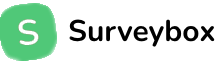The world of online survey tools has changed dramatically in 2025. With the introduction of AI-powered analytics, real-time data processing, and advanced customization options, businesses now have a whole new way to gather and understand valuable feedback.
The best survey apps today combine complex technology with easy-to-use interfaces, making it more efficient and insightful than ever to collect data. AI algorithms can now create specific questions, predict response trends, and provide actionable insights in just a few minutes. These tools have become essential for:
→ Market research and customer feedback
→ Employee satisfaction measurements
→ Academic research
→ Product development feedback
→ Event planning and coordination
We've analyzed and tested the top survey platforms to bring you a curated list of the 10 best survey apps in 2025. Each tool offers unique strengths - from
Surveybox.ai AI-powered question generation to BlockSurvey end-to-end encryption for maximum privacy. You'll discover options for every need and budget, whether you're a small business owner, researcher, or enterprise-level organization.
Let's explore these powerful survey tools that are shaping the future of data collection and analysis.
What Makes a Great Survey Tool in 2025?
A great survey tool in 2025 combines essential features with AI capabilities to deliver actionable insights. Here's what defines excellence in modern survey platforms:
Core Features Every Survey Tool Must Have:
→ Drag-and-drop form builders with customizable templates
→ Advanced logic branching for personalized respondent journeys
→ NPS, CSAT, and CES measurement capabilities
→ Real-time analytics dashboards with exportable reports
→ Multi-channel distribution options (email, SMS, social media)
→ Mobile-responsive design for both creators and respondents
AI Integration Makes the Difference:
→ Smart question suggestions based on survey objectives
→ Sentiment analysis of open-ended responses
→ Automated data cleaning and validation
→ Predictive analytics for response patterns
→ Natural language processing for multilingual surveys
Free vs Paid Platform Comparison:
Free Platform Limitations:
→ Response caps (typically 100-500 responses)
→ Basic question types only
→ Limited customization options
→ Standard analytics without AI features
→ Single-user access
Paid Platform Benefits:
→ Unlimited responses
→ Advanced question libraries
→ White-label customization
→ AI-powered analytics
→ Team collaboration features
→ Priority customer support
→ Custom API access
→ Enhanced data security measures
The right survey tool balances these features with your specific needs, budget constraints, and technical requirements. Understanding these elements helps you make an informed choice for your survey projects.
The Top 10 Best Survey Apps in 2025: Overview and Comparison
The world of survey tools has changed significantly in 2025. With the introduction of AI-driven features and improved analytics capabilities, businesses now have a better way to gather and understand feedback. After thoroughly examining various platforms, we've identified the top performers that offer excellent value for different needs.
What Sets These Platforms Apart?
Each survey app has its own strengths that make it suitable for specific purposes:
→ AI-Powered Survey Creation - Modern tools leverage artificial intelligence to generate relevant questions
→ Advanced Analytics Integration - Direct connection with popular CRM systems
→ Mobile-First Design - Optimized for both survey creation and response collection
→ Enhanced Security Features - End-to-end encryption and compliance standards
→ Customization Options - Branded surveys with flexible design elements
1. Surveybox.ai - Best Survey App for Beginners and Responses
Surveybox.ai stands out as the leading choice for businesses seeking a balance between simplicity and powerful features. The platform's intuitive interface makes survey creation accessible to beginners while offering advanced capabilities for experienced users.
Key Features:
→ AI-powered survey creation
→ Built-in response marketplace for quick, targeted data collection
→ Real-time analytics dashboard with mobile access
→ White-label and custom branding options
→ Email marketing tool integration for launching campaigns directly from the platform
→ Connects with popular platforms, including CRMs, automation tools, and productivity apps
→ Multiple Deployment Options – Includes Email or Link-Based Surveys, website, mobile app, and Intercom Messenger surveys.
Unique Selling Points:
→ Purchase verified responses from specific audience groups
→ Mobile app supports offline survey capabilities
→ AI-assisted question suggestions and optimization
→ Multi-language support with automatic translation
→ Visual flow builder for advanced logic and branching
→ Smooth integration with platforms like ,Mailchimp, Slack, email tool.
The platform's strength lies in its ability to streamline the entire survey process, from creation to response collection and analysis. Users can leverage the AI assistant to generate relevant questions, purchase responses from specific demographics, and analyze results through detailed visual reports.
2. SurveyMonkey – Best for Buying Responses and Mobile Analytics
SurveyMonkey stands out as a powerful tool for businesses needing quick, reliable survey responses. The platform's Response Marketplace connects you directly to over 175 million respondents across 130+ countries, letting you purchase targeted responses starting at $1 per completion.
Key Features:
The mobile analytics dashboard brings enterprise-grade insights to your pocket:
→ Real-time response tracking
→ Custom chart generation
→ Instant data filtering
→ One-tap report sharing
SurveyMonkey's AI survey assistant creates questionnaires based on your research goals. Simply input your target audience and objectives - the AI generates relevant questions, suggests optimal answer choices, and recommends logic branching paths.
The platform integrates seamlessly with popular CRM tools:
○ Salesforce
○ HubSpot
○ Marketo
○ Zendesk
Unique Feature:
The Question Bank contains 2,500+ expert-written questions across 15 categories, helping you craft professional surveys without starting from scratch.
The mobile app supports offline data collection, automatically syncing responses once internet connectivity returns - perfect for field research and remote locations.
3.Typeform – Best Survey App for Beginners with Polished UI & AI Features
Typeform stands out with its sleek, minimalist design that transforms traditional surveys into engaging conversations. The platform's drag-and-drop interface makes survey creation intuitive, perfect for users new to survey design.
Key Features:
→ One-question-at-a-time display format
→ Custom welcome screens with video integration
→ Hidden fields for personalized respondent experiences
→ Brand customization with custom fonts and colors
→ Real-time collaboration tools for team projects
The platform's AI assistant generates relevant questions based on your survey topic, saving hours of manual work. You can create natural conversation flows with the chatbot-style interface, leading to higher completion rates.
Advanced Capabilities:
→ Smart logic jumps based on previous answers
→ Keyboard shortcuts for faster survey creation
→ Custom success screens with social sharing options
→ Multi-language support for global reach
→ Integration with 1000+ apps through Zapier
Typeform's responsive design ensures surveys look professional across all devices, maintaining the same polished appearance on desktop and mobile screens. The platform's advanced analytics provide detailed insights into respondent behavior, including drop-off points and average completion times.
4. SurveyPlanet – Best for Visual Logic Branching and Pre-made Questions Templates
SurveyPlanet stands out with its intuitive visual logic branching system, making complex survey design accessible to users at any skill level. The platform's drag-and-drop interface lets you map question flows through an interactive visual editor, eliminating confusion in multi-path surveys.
Key Features:
→ Real-time preview mode showing exact respondent view
→ 90+ pre-built question templates across industries
→ Visual branching map with color-coded paths
→ One-click duplication of question sets
→ Live response monitoring dashboard
The platform's strength lies in its rapid response collection system. You can watch answers populate in real-time while maintaining full editing capabilities - a feature particularly useful for time-sensitive market research projects.
SurveyPlanet's template library covers various scenarios from customer satisfaction to employee engagement. Each template comes with professionally crafted questions you can customize, cutting survey creation time significantly.
The visual branching system uses an intuitive flowchart design where you can:
→ Draw connections between questions
→ Set conditional logic rules
→ Preview respondent paths
→ Identify dead-ends or loops in survey flow
5. BlockSurvey – Best Privacy-Focused survey App with End-to-End Encryption
BlockSurvey stands out in 2025's privacy-conscious landscape with its military-grade encryption protocols. Your survey data receives end-to-end protection through zero-knowledge encryption - meaning not even BlockSurvey team can access respondent information.
Key Privacy Features:
→ Built-in anonymous response collection
→ GDPR and CCPA compliant infrastructure
→ Decentralized data storage preventing breaches
→ Zero tracking or analytics cookies
The platform supports 20+ question types while maintaining strict security standards. You can create surveys using:
1.Matrix questions
2.Ranking scales
3.File uploads with encryption
4.Digital signature collection
BlockSurvey integrates seamlessly with privacy-focused tech stacks through its secure API. The platform's dedication to data protection makes it ideal for:
→ Healthcare providers handling patient data
→ Financial institutions collecting sensitive information
→ Government agencies requiring strict compliance
→ Research organizations managing confidential studies
The clean interface masks powerful security features running in the background, letting you focus on gathering insights while BlockSurvey handles the technical security aspects.
6. QuestionPro – Best for Advanced Question Types and Custom Scripting
QuestionPro is a powerful tool for researchers and data analysts who require advanced survey features. It offers over 85 question types, including basic multiple choice options as well as complex techniques like conjoint analysis and MaxDiff scaling.
Custom Scripting Options
With QuestionPro, you have the flexibility to customize your surveys using JavaScript. This allows you to:
→ Create dynamic survey logic
→ Implement custom calculations during the survey
→ Design personalized rules for displaying questions
→ Build intricate skip patterns based on various conditions
key Features:
→ Comprehensive Analytics Dashboard: The platform provides a robust analytics dashboard that offers detailed insights through various reporting methods such as cross-tabulation reports, statistical analysis tools, trend identification algorithms, real-time response tracking, and custom report builders.
→ Advanced Branching Logic: One of the standout features of QuestionPro is its Advanced Branching Logic. This functionality enables you to create surveys that adapt based on previous answers, demographic information, or custom variables.
→ Integration with CRM Systems: For businesses collecting customer feedback at scale, QuestionPro integrates seamlessly with popular CRM systems like Salesforce and HubSpot. This integration ensures a smooth flow of data between your survey platform and customer relationship management tools.
→ Data Visualization Capabilities: QuestionPro also offers powerful data visualization capabilities such as heat maps, word clouds, and interactive charts that update in real-time as responses come in. These visual representations make it easier to understand and communicate your survey findings.
→ API Access for Automation: Developers will appreciate QuestionPro's API access, which allows them to automate survey distribution and data collection processes. This feature can save time and effort by streamlining these tasks.
7. MakeForms – Best App for Business Intelligence Filtering and Analytics Views
MakeForms stands out with its AI Data Pilot beta feature, transforming raw survey data into actionable business insights. The platform's robust filtering system lets you slice data across multiple dimensions, creating custom segments based on response patterns, demographics, or engagement metrics.
Key features include:
→ Advanced BI Capabilities: Custom data visualization dashboards
○ Real-time trend analysis
○ Cross-tabulation reports
○ Predictive analytics modeling
→ Enterprise-Grade Security: ISO 27001 certification
○ GDPR compliance tools
○ Anti-bot verification system
○ IP duplication detection
The platform's Smart Analytics Engine automatically identifies correlations and patterns in your survey responses, helping you spot emerging trends. You can create unlimited filtered views, save custom report templates, and export data in multiple formats including SPSS and Tableau.
MakeForms integrates seamlessly with popular BI tools like Power BI and Looker, enabling you to incorporate survey data into your existing business intelligence workflows. The platform's spam prevention system uses machine learning to filter out low-quality responses, ensuring your data remains clean and reliable.
8. Fillout – Best AI-Powered Survey Generation with Customizable Layouts
Fillout is an innovative survey creation tool that uses artificial intelligence (AI) to generate professional surveys in seconds. With its user-friendly platform, you can easily create customized surveys without any design or technical skills.
What sets Fillout apart from other survey tools is its ability to understand your survey goals and automatically generate a complete survey structure with relevant questions and logic flows. This means you can save time and effort in designing surveys while still getting high-quality results.
Key AI Features:
→ Question suggestion engine based on industry trends
→ Smart response validation rules
→ Automated survey optimization recommendations
→ Real-time sentiment analysis of open-ended responses
In addition to its powerful AI features, Fillout also offers a range of customizable options for creating surveys that match your brand or specific requirements. Whether you need to add your logo, change colors, or modify question types, Fillout gives you the flexibility to make your surveys unique.
Customizable Results Dashboard
Fillout customizable results dashboard stands out with:
→ Drag-and-drop chart positioning
→ Custom metric calculations
→ White-label reporting options
→ Interactive data visualization tools
Extensive Template Library
Fillout's template library includes 200+ pre-designed layouts across various industries. Users can modify these templates or create custom designs through the visual editor. The platform supports advanced features like conditional logic, skip patterns, and piping while maintaining an intuitive interface suitable for users at any skill level.
Pricing
Fillout offers a free plan that includes basic features with 100 responses per month. For users who require more advanced capabilities and unlimited responses, premium plans start at $29 per month
9. SurveySparrow – Best Chatbot-style Surveys & Offline Capabilities
SurveySparrow transforms traditional surveys into engaging chat conversations, making data collection feel natural and personal. The platform's conversational UI achieves 40% higher completion rates compared to standard form-style surveys.
Key Features:
→ Chat-like interface mimics messaging apps
→ Smart response saving during connectivity drops
→ Offline survey collection with auto-sync
→ Custom chat avatar and brand personalization
→ Multi-language support for global reach
The offline capabilities shine in remote locations or areas with unstable internet. Field researchers can collect responses seamlessly, while the data automatically syncs once connectivity returns.
SurveySparrow integration with popular CRM platforms enables direct customer feedback loops. The platform excels at:
NPS surveys with automated follow-ups
Employee pulse surveys
Customer satisfaction tracking
Market research questionnaires
The AI-powered text analysis identifies sentiment patterns and key themes across responses, providing actionable insights for businesses looking to improve customer experience.
10. Responsly – Best Enterprise-level App with Industry-specific Templates
Responsly stands out as a powerful tool for managing surveys at the enterprise level, thanks to its wide range of templates tailored for specific industries. The platform offers over 200 pre-designed templates created for various sectors:
→ Hospitality: Surveys on guest satisfaction and feedback on room service
→ Healthcare: Evaluations of patient experiences and feedback on appointments
→ Retail: Assessments after purchases and surveys about store experiences
→ Education: Feedback on courses and metrics on student satisfaction
The platform's sharing capabilities are just as impressive as its template system. Users have several options for distributing surveys:
1.Embed surveys directly into websites
2.Share surveys through personalized email campaigns
3.Generate QR codes for physical locations
4.Create custom survey URLs with branded domains
Advanced features:
→ Custom Workflow Builder: Design automated survey triggers based on customer interactions
→ API Integration: Connect with existing CRM systems and business tools
→ White-label Options: Complete branding customization for consistent corporate identity
→ Multi-language Support: Auto-translation for global deployment
The platform's analytics dashboard provides real-time insights with custom reporting options, making it particularly valuable for businesses requiring detailed data analysis across multiple locations or departments.
Pricing Overview of the Top Survey Apps in 2025
Each survey platform offers distinct pricing tiers designed to accommodate different user needs and budgets. Here's a breakdown of the pricing structures:
Free Plans
→ Surveybox.ai : Unlimited surveys responses, basic question types
→ SurveyMonkey: 10 questions per survey, 100 responses/month
→ Typeform: 10 questions per survey, 10 responses/month
→ SurveyPlanet: Unlimited surveys, basic question types
→ BlockSurvey: 100 responses/month, basic encryption
→ QuestionPro: Unlimited surveys, 100 responses/month
Paid Plans Starting Prices
Survey tool | Monthly Price | Key Features |
$29/month | Unlimited responses | |
$25/month | Unlimited questions | |
$29/month | 100 responses/month | |
$20/month | Advanced features | |
$19/month | Full encryption | |
$83/month | Advanced analytics | |
$39/month | Business intelligence tools | |
$49/month | AI features | |
$19/month | Chatbot interface | |
$99/month | Enterprise features |
Key Considerations for Choosing a Plan:
✓ Monthly response volume needed
✓ Required question types and logic branching
✓ Data export capabilities
✓ Team collaboration features
✓ Integration requirements
✓ Customer support level
✓ Security certifications
✓ White-labeling needs
The best value often lies in mid-tier plans, offering essential features without enterprise-level pricing. Consider starting with a free plan to test platform functionality before committing to a paid subscription.