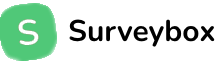## Introduction
Filling out long, boring survey forms is something most people avoid. That’s why businesses today are shifting towards conversational surveys—surveys that feel like real chats instead of static forms. With [**Surveybox.ai**](https://surveybox.ai/) AI, you can now create chatbot-style surveys in minutes by simply telling the AI what you want to achieve.
In this guide, we’ll walk you through step-by-step how to use [**Surveybox.ai**](https://surveybox.ai/) AI-powered survey creator and turn your feedback collection into engaging conversations.
## Why Choose AI-Powered Chatbot Surveys?
Traditional surveys often fail because they feel repetitive, generic, and time-consuming. Conversational surveys, on the other hand, use chatbot-style interactions to keep participants engaged.
Here’s why AI-powered surveys in [**Surveybox.ai**](https://surveybox.ai/) stand out:
→ Engaging: Feels like chatting, not filling a form
→ Personalized: Questions adapt based on user responses
→ Efficient: AI generates questions in seconds—no manual writing
→ Higher Completion Rates: Short, conversational flow increases participation
→ Smart Analytics: Responses are instantly processed for insights
## Generate Your Conversational Survey with AI
Once you’ve set your goal, added the key points, and chosen the number of questions, it’s time for the exciting part—generating your survey with AI. In [**Surveybox.ai**](https://surveybox.ai/), this step takes just a single click.
When you hit Generate, the AI instantly creates a set of questions that align with your objective and focus areas. Unlike traditional forms, these questions are structured in a chatbot-style flow, making the survey feel like a friendly conversation instead of a task.
For example,
Instead of asking: “Rate your onboarding experience from 1–5,”
The chatbot might say: “Hi there! How was your onboarding experience so far ?”
This conversational tone makes participants feel more comfortable and encourages honest, thoughtful answers. The best part is flexibility—you can review, edit, or rearrange the AI-generated questions to better match your brand voice or survey context. This ensures every survey feels unique and aligned with your needs.
In just a few minutes, you move from a simple idea to a ready-to-launch AI-powered survey that’s engaging, personalized, and optimized for higher response rates.
### Step 1: Define Your Survey Goal
The very first step in creating a successful AI-powered chatbot survey in [**Surveybox.ai**](https://surveybox.ai/) is to clearly define your survey goal. This is the foundation on which the entire survey is built. Without a clear purpose, even the most advanced conversational survey will feel scattered and won’t deliver meaningful insights.
When you begin in [**Surveybox.ai**](https://surveybox.ai/), the platform asks you a simple but powerful question:
“What are you looking to achieve?”
This is where you explain your primary objective. Think of it as telling the AI what problem you are trying to solve or what type of feedback you are hoping to collect.
For example,
→ if you are running an onboarding survey for a new product, your goal might be
“Find pain points in the onboarding flow”
→ If you are in HR and want to check how employees feel, your goal might be
“Measure employee engagement levels”
→ If you’re running an e-commerce store, your goal might be
“Understand customer satisfaction after purchase”
By stating your goal upfront, [**Surveybox.ai**](https://surveybox.ai/) AI knows exactly how to shape your questions. Instead of generic, one-size-fits-all forms, it generates personalized, conversational questions that make sense for your use case. This makes the survey feel natural, almost like a friendly chat, which encourages participants to respond honestly.
Well-defined goals also ensure that your survey results are actionable. For example, if your goal is to “identify why users drop off during sign-up,” your AI survey will focus on questions about ease of use, clarity of instructions, and overall user experience. On the other hand, if your goal is to “improve customer loyalty,” the survey will cover satisfaction, trust, and likelihood to recommend.
Defining the survey goal at the start is not just a step—it’s the key to unlocking reliable insights. With [**Surveybox.ai**](https://surveybox.ai/), all you have to do is describe your goal in plain language, and the platform will handle the rest by generating the right chatbot-style survey questions to match your needs.
### Step 2: Add Key Points You Want to Cover
Once you’ve defined your overall survey goal, the next step in creating an AI-powered chatbot survey in Surveybox is to add the key points you want to cover. This step is important because while your goal explains the why behind your survey, the key points explain the what. In other words, they tell the AI exactly which areas to focus on when building your conversational survey.
When you use Surveybox AI, you’ll see the prompt:
“What are the main points you want to cover?”
This is your chance to outline the specific topics or themes that matter most to you. For example:
→ If your goal is to improve onboarding, you might list points such as: “*Ask about the user’s role, what they are looking to achieve, and how easy it was to get started.”
→ If your goal is customer satisfaction, your points might be: “Cover product usability, customer support quality, and overall experience.”
→ If your goal is event feedback, you could add: “Include sessions, networking opportunities, and venue facilities.”
By listing these key points, you are essentially giving the AI a blueprint. Instead of generating random or generic questions, it tailors the survey creation process around your priorities. The result is a set of questions that not only feel natural in a chatbot-style flow but also capture the exact insights you need.
This step also ensures that no important area gets missed. Businesses often make the mistake of keeping surveys too broad, which leads to vague results. By guiding the AI with specific points, your survey stays focused, actionable, and aligned with your objectives.
### Step 3: Select the Number of Questions
After defining your goal and outlining the key points you want to cover, the next step in creating an AI-powered survey with Surveybox is to decide how many questions you want your survey to include. This might seem like a small detail, but in reality, it has a big impact on how engaging your chatbot survey feels and how many people actually complete it.
When you reach this step, [**Surveybox.ai**](https://surveybox.ai/) will ask:
“How many questions do you need generated?”
This is where you balance depth of insight with user experience. If your survey is too short, you might miss valuable information. But if it’s too long, participants may lose interest and drop out before finishing.
Here’s how you can think about question length:
→ Short surveys (3–5 questions): Quick feedback, high response rates.
→ Medium surveys (6–8 questions): Balanced depth and engagement.
→ Long surveys (10+ questions): Detailed insights, but risk lower completion.
One of the advantages of using [**Surveybox.ai**](https://surveybox.ai/)** **is that you don’t need to overthink this process. Once you select the number of questions, the AI automatically generates a conversational flow that feels natural and engaging, no matter the length. Because the survey is delivered in a chatbot style, even longer surveys can feel lighter and less formal than traditional forms.
Ultimately, the right number of questions depends on your survey goal and the type of feedback you’re collecting. Whether you need a quick snapshot or a detailed picture, Surveybox makes it easy to generate the perfect length survey with just one input.
### Step 4: Share Your Chatbot Survey
After generating your AI-powered survey in [**Surveybox.ai**](https://surveybox.ai/), the final step is to share it with your audience. This is where your conversational survey truly comes to life. Unlike traditional forms that only work through links or emails, Surveybox gives you multiple flexible sharing options so you can reach people where they are most active.
→ Website Widget – Embed directly into your site
→ Email Surveys– Send conversational surveys directly to your audience’s inbox through email campaign
→ Messaging Apps – Deploy on WhatsApp, Messenger, or Slack
→ Mobile-Friendly Links – Perfect for SMS or app-based sharing
Every survey is optimized for mobile-first experiences, so participants can respond quickly on any device. This flexibility helps improve completion rates while giving you faster, more authentic insights.
With just a few clicks, your survey can be live across multiple channels, capturing valuable customer feedback and helping you make smarter business decisions.
## AI and Chatbots: Redefining Feedback with [Surveybox.ai](https://surveybox.ai/)
[**Surveybox.ai**](https://surveybox.ai/) is more than just a survey platform. it’s shaping the future of feedback collection. With chatbot-driven conversations, AI-powered insights, and real-time analytics, businesses can gather data that truly reflects customer needs and emotions.
Beyond conversational surveys, [**Surveybox.ai**](https://surveybox.ai/) already offers powerful sentiment analysis tools such as topic volume tracking and word clouds, helping you quickly identify trending feedback and key themes from responses. These features turn raw feedback into actionable insights, making it easier to instantly understand customer sentiment.
With [**Surveybox.ai**](https://surveybox.ai/), businesses can combine the power of AI, chatbot surveys, and sentiment analytics to not only collect feedback but also make data-driven decisions faster and more accurately. The future of surveys is conversational, insightful, and completely user- friendly.
## Benefits of Using AI Surveys in Surveybox
→ Faster creation– Generate surveys in minutes, not hours
→ Higher engagement– Conversational, chatbot-style flow feels natural
→ Better data quality– Personalized questions encourage honest answers
→ Mobile-friendly– Optimized for quick responses on any device
→ Multi-channel sharing– Deploy via website, email, WhatsApp, Messenger, or Slack
→ Instant insights– Built-in analytics and sentiment analysis
## Conclusion
Creating surveys no longer needs to be slow, manual, or boring. With [**Surveybox.ai**](https://surveybox.ai/), all you need is three simple inputs your goal, key points, and question count and you can launch an engaging chatbot survey in minutes.
Ready to move beyond old-school forms? [**Start your first AI-powered chatbot survey with Surveybox.ai today and turn feedback into real conversations**](https://app.surveybox.ai/register).