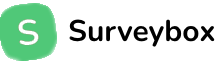Choosing the Right Survey Platform: A Strategic Imperative
Choosing the right survey platform is no longer optional—it’s essential. Whether you're a startup looking to decode customer preferences or an enterprise working to boost employee engagement, the right tool transforms raw feedback into actionable insights that fuel growth and innovation. With countless platforms on the market, making the right decision can feel overwhelming. This guide cuts through the complexity and introduces you to Surveybox.ai, an AI-powered survey solution designed for today’s fast-paced feedback landscape—scalable for any organization.
The Critical Role of Survey Platforms in Modern Business
In today's data-driven world, successful businesses rely on insights not assumptions. Feedback is the new gold. It’s how brands fine-tune their offerings, streamline operations, and foster lasting loyalty. Modern survey platforms like SurveyBox.ai simplify every step, from design to distribution and analysis, ensuring your organization captures meaningful input with minimal friction.
Key Benefits of Using a Dedicated Survey Platform:
→ Centralized Data: Collect all responses in one place for easy review.
→ Automated Insights: AI tools highlight trends and patterns instantly.
→ Faster Decision-Making: Real-time reporting accelerates your response to feedback.
→ Higher Response Rates: Optimized delivery channels reach audiences where they are.
Did you know? Companies that use real-time feedback tools report up to 25% higher customer retention rates.
Feedback is the New Gold: Unlocking Data-Driven Decisions
Every interaction—whether it’s a support ticket, product review, or onboarding session—is a chance to learn more about your audience. Without a robust survey platform, these opportunities become lost or fragmented, leading to decisions based on instinct rather than evidence.
With Surveybox.ai advanced AI-powered creation tools, you can:
→ Pinpoint exactly where customers face issues along their journey.
→ Monitor shifts in sentiment before they impact your bottom line.
→ Automate follow-ups and close the loop with dissatisfied respondents.
Example: A SaaS company used SurveyBox.ai to spot a recurring usability issue in their app interface within days of launch—enabling rapid updates before negative reviews could spread.
Common Use Cases Covered by SurveyBox.ai
No matter your team or objective, feedback is foundational. [**SurveyBox.ai**](https://surveybox.ai/) provides tailored solutions for diverse business needs:
→ Product Teams: Validate feature rollouts with targeted usability surveys and rapid iteration loops
→ HR Departments: Measure employee morale, engagement levels, and onboarding satisfaction with pulse checks and annual reviews
→ Marketing Teams: Track brand perception over time with recurring sentiment surveys and campaign-specific feedback
→ Customer Experience (CX) Teams: Deploy standardized metrics like Net Promoter Score (NPS), Customer Satisfaction (CSAT), and Customer Effort Score (CES) for continuous improvement
Interesting fact: Businesses that regularly conduct NPS surveys grow at twice the rate of competitors who don’t.
Internal vs External Surveys: Reaching Every Audience
Understanding both sides of feedback collection is crucial:
Internal Surveys:
→ Support employee engagement initiatives
→ Enhance training programs
→ Gather input for leadership development
→ Improve workplace culture
External Surveys:
→ Capture real-time customer satisfaction
→ Assess product-market fit during launches
→ Map user journeys across digital touchpoints
Surveybox.ai supports every scenario with flexible distribution options:
→ Email campaigns
→ Unique shareable links
→ Embedded web widgets
→ Mobile-friendly interfaces
→ Direct integrations with Slack & Discord for instant team collaboration
This multi-channel approach ensures you meet respondents where they’re most active—maximizing participation rates across both internal stakeholders and external audiences.
Key Factors to Consider Before You Compare Tools
1. Define Your Goals and Survey Types
Know your goal before you choose a tool. Clearly defining what you aim to achieve with your survey will guide you in selecting the most appropriate tool and methodology.
→ Measuring loyalty? Use NPS
→ Evaluating customer service? Go with CSAT
→ Gathering user experience insights? Use targeted UX surveys
With SurveyBox.ai, you can build surveys using AI-generated templates tailored to each goal. This ensures that your surveys are optimized for the specific type of feedback you're looking to gather.
What Are You Trying to Measure? (e.g., NPS, CSAT, UX Feedback)
SurveyBox.ai includes built-in templates for:
→ Net Promoter Score (NPS): Ideal for measuring customer loyalty and predicting business growth.
→ Customer Satisfaction (CSAT): Perfect for evaluating customer service and support interactions.
→ Market Research: Great for understanding market trends and consumer preferences.
→ UX Testing: Essential for gathering in-depth user experience insights.
This helps you launch surveys faster with confidence that your method matches your intent, ensuring that the data you collect is both relevant and actionable.
1.Common Survey Types and When to Use Them
SurveyBox.ai supports:
→ Quick Polls: Capture instant feedback on specific questions or topics
→ Long-Form Market Research: Gather comprehensive data on market trends and consumer behavior
→ Employee Pulse Checks: Regularly measure employee satisfaction and engagement levels
→ Onboarding Experience Surveys: Assess new employees' experiences during their initial period
Choose from a variety of question types Likert scales, sliders, open text, branching logic to match your data depth needs. This flexibility allows you to design surveys that are as simple or complex as required.
2. Know Your Audience and Distribution Channels
Different audiences respond to different formats. Understanding who your respondents are will help you tailor your surveys accordingly.
Who Are You Surveying—Customers, Employees, or Panels?
Surveybox.ai helps you personalize for each group and ensures:
→ Confidentiality
→ Accessibility
→ Convenience
These factors are vital for boosting response rates. For example, customers may prefer short, mobile-optimized surveys, while employees might feel safer giving feedback via Slack.
Will You Share via Email, Web, Social, or Embed?
SurveyBox.ai offers flexible options:
→ Email Campaigns
→ Web Embeds
→ QR Codes
→ Slack and Discord Integrations
This multichannel support ensures your survey reaches users wherever they are. By leveraging these diverse distribution methods, you can maximize participation rates across different platforms.
3. Determine Your Survey Frequency and Scale
Understanding how often you'll need to send out surveys and the potential volume of responses is crucial for choosing the right tool.
One-Off vs. Recurring Surveys
Whether it’s a one-time product launch or an ongoing customer loyalty program, SurveyBox.ai supports both with:
→ Automated Recurring Schedules
→ Clear Trend Tracking Dashboards
This makes it easy to manage regular feedback cycles as well as ad-hoc surveys without additional administrative burden.
Response Volume Expectations and Scaling Needs
From 200 responses/month on the Basic plan to 100,000/month on Enterprise, SurveyBox.ai scales with your growth without locking essential features behind paywalls. This scalability ensures that as your needs grow, so does the capacity of your survey tool without unexpected costs.
4. Set Your Budget (and Hidden Costs to Watch)
Let’s talk real pricing. It’s important to understand not just the upfront costs but also any potential hidden fees that could affect your budget.
Plans | Monthly Plan | Annual Plan | Features |
Basic | $29/Month | $319/Year | 5 surveys, 200 responses/month |
Premium | $59/Month | $649/Year | 25 surveys, 1,000 responses/month |
Enterprise | $199/Month | $2,189/Year | Unlimited surveys, 100000 responses/month |
All plans include:
→ AI survey creator
→ Slack & Discord feedback extraction
→ HubSpot & Mailchimp integration
→ Export charts and raw data
→ No-code builder
→ Reporting dashboard
✅ No hidden charges for logic features branding or integrations. The Enterprise plan even includes branding removal. By being transparent about pricing inclusive of all critical features in every plan level, SurveyBox.ai ensures that there are no unexpected surprises down the line.
Must-Have Features in a Great Survey Platform And How SurveyBox.ai Delivers
1. User-Friendly Interface (For You and Your Team)
A great survey platform should empower your workflow—not complicate it. SurveyBox.ai is purpose-built with a no-code, drag-and-drop interface that makes survey creation accessible for teams of any technical background
→ Intuitive Navigation: All features are logically grouped, so you spend less time searching for options and more time building
→ Effortless Question Management: Instantly add, remove, or reorder question blocks with simple gestures no training required
→ Smart, Pre-Built Templates: Start from expert-designed templates geared toward HR onboarding, customer feedback, event registration, and employee pulse checks
→ Real-Time Collaboration: Multiple team members can work on the same survey simultaneously. See edits live, leave in-line comments, and resolve feedback together
→ Instant Preview Mode: Preview your survey as participants will see it on both desktop and mobile—ensuring optimal user experience before launch
2. Customization & Branding
Every interaction shapes your brand image including surveys. With SurveyBox.ai, you wield full control over branding elements:
→ Custom Domains: Use personalized links like `survey.yourbrand.com` to reassure respondents they’re engaging with your organization directly
→ Brand Assets Upload: Effortlessly add logos and set a color scheme that aligns with your visual identity
→ Theme Flexibility: Choose from a modern template library and fine-tune layouts, fonts, button styles ensuring brand guidelines are never compromised
→ White Labeling (Enterprise): Remove all traces of third-party branding for a fully immersive brand experience
3. Rich Question Types & Logic
Capturing nuanced insights requires more than basic yes/no questions. SurveyBox.ai supports an extensive variety of question formats:
→ Likert Scales: Quantify attitudes or satisfaction levels on easy-to-understand sliding scales
→ Open-Ended Fields: Let respondents share detailed thoughts in their own words yielding qualitative data you can act on
→ Interactive Elements: Engage participants with star ratings, sliders, image selections, and matrix grids
→ Industry Metrics Built-In: Deploy Net Promoter Score (NPS), Customer Satisfaction (CSAT), and other benchmarks out-of-the-box
→ Advanced Branching & Skip Logic: Personalize the respondent journey based on previous answers no coding required.
For example: Show follow-up questions only when someone selects a negative response and Route users to different sections based on demographic info
4. Integrations That Save Time
Seamlessly plug SurveyBox.ai into your existing tools and automate repetitive tasks:
→ Instant Notifications: Get real-time alerts in Slack or Discord whenever new responses land keeping everyone in the loop
→ CRM & Marketing Automation: Sync contacts and results instantly with HubSpot, Mailchimp, or thousands of other platforms via Zapier integration
→ Google Sheets Sync: Push new responses straight into spreadsheets for custom reporting or advanced analysis
→ Automated Scheduling & Alerts: Set up recurring exports or trigger email/SMS notifications when certain response thresholds are met
5. Data Analysis Dashboards & Reporting
Turning raw feedback into actionable insights is where SurveyBox.ai truly shines:
→ Live Dashboards: Monitor key metrics as results come in; dashboards update in real time so you're always up-to-date
→ Flexible Filtering: Drill down by demographics, date ranges, custom tags or any metadata to uncover deep trends and insights
→ Comparative Analytics: Track campaign performance over time by comparing historical data side-by-side with current results
→ Flexible Export Options: Download polished reports in PDF for stakeholder presentations or export raw data to Excel/CSV for deeper analysis
→ Dynamic Visualizations: Build bar charts, pie graphs, heatmaps, and trend lines all without leaving the platform
6. Security & Compliance
Data privacy isn’t optional it’s mission-critical. SurveyBox.ai puts enterprise-level security front and center:
→ GDPR Compliant: All data processing meets strict global privacy laws by default protecting both you and your respondents from regulatory risk
→ Encrypted Storage: Every survey response is encrypted end-to-end, ensuring only authorized users can access sensitive information
→ Single Sign-On (SSO): Simplify secure access across your organization; available on Premium and Enterprise plans for seamless identity management
→ Regular Audits & 2FA Support: Security practices are audited regularly; optional two-factor authentication adds another layer of protection against unauthorized access
7 Step Checklist to Choose the Right Survey Platform
Step 1: Define Your Use Case
○ Clearly identify what you want to accomplish with the survey platform. Are you conducting market research, collecting employee feedback, or measuring customer satisfaction?
○ Specifying your primary objectives ensures that you select a tool that aligns with your goals and includes the required features
Step 2: Set a Response Volume Goal
○ Estimate how many responses you expect per survey, both now and as you scale
○ This helps in choosing a plan that fits your needs, as platforms may have limits on monthly or annual responses. Ensure the platform can handle high-volume surveys seamlessly
Step 3: Shortlist Tools Based on Feature Fit
○ Research available platforms and narrow down to three options that best match your required features such as advanced logic, branding, analytics, and accessibility.
○ Use comparison tables to quickly spot differences in capabilities.
Step 4: Try Free Trials/Demos
○ Take advantage of free trials and interactive demos offered by vendors.
○ Hands-on time lets you evaluate the user experience, interface intuitiveness, and how well the tool handles real use cases before making commitments.
Step 5: Test Integrations with Your Stack
○ Ensure the platform connects smoothly with your existing tools such as CRM systems, email marketing platforms, and collaboration apps like Slack and Google Sheets.
○ Test integrations during the trial period to validate seamless data flow and avoid future bottlenecks.
Step 6: Compare Support, Compliance & Scalability
1. Support: Assess response times and available channels (chat, email, phone)
2.Compliance: Check for GDPR compliance, data residency options, and security certifications
3.Scalability: Make sure the platform can adapt to growing teams and increased survey complexity as your needs evolve
Step 7: Make a Decision Based on ROI Not Just Price
○ Look beyond subscription costs. Factor in time savings from automation, quality insights gained, improved response rates, better UX, and potential customizations.
○ The right choice delivers measurable value well beyond the price tag.
Final Thoughts Find Platform Grows With You
Survey tools aren’t just gathering answers they’re powering smart decisions Whether sending five hundred SurveyBox.ai grows business combines simplicity scale AI help collect feedback without friction If want insights noise start platform designed future market research Start SurveyBox.ai.
Conclusion
Why AI-Powered Market Research Starts with Surveybox.ai
In noisy world meaningful feedback wins With SurveyBox.ai smart survey creation flexible distribution powerful analysis scalable pricing finally match data strategy business goals without compromise Choose smart Choose scalable Choose SurveyBox.ai