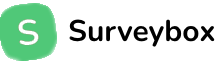Have you ever invested hours crafting the perfect survey, only to receive minimal responses? It's a common frustration that plagues businesses and researchers alike. The success of your feedback collection hinges on one crucial factor: survey response rates.
Low participation rates can:
→ Limit the validity of your data
→ Reduce the quality of insights
→ Waste valuable time and resources
→ Hinder decision-making processes
Enter Surveybox.ai - a revolutionary tool designed to transform how you create and manage surveys. This AI-powered platform takes the guesswork out of survey creation while maximizing response rates through smart, efficient features.
Surveybox.ai offers:
1.Quick survey generation using AI
2.Multiple distribution channels
3.User-friendly interface
4.Time-saving templates
5.Advanced logic capabilities
By streamlining the survey creation process and implementing proven engagement strategies, Surveybox.ai helps you collect valuable feedback without exhausting your resources or your respondents' patience. The platform's innovative approach ensures your surveys reach the right audience through the most effective channels, significantly boosting participation rates.
Understanding Surveybox.ai : A Smarter Way to Create Surveys
Surveybox.ai is changing the way surveys are created by offering an easy-to-use platform that maximizes efficiency. With Surveybox, you can create surveys quickly and easily without any complicated tools.
Multiple Ways to Share Your Surveys
One of the key features of Surveybox.ai is its ability to reach your target audience through various channels. Here are the different ways you can distribute your surveys:
✓Email and Sharable Links: Send surveys directly to respondents or share through custom links
✓ Website Integration: Embed surveys seamlessly into your web pages
✓ In-Product Surveys: Gather feedback directly within your software or application
✓ Mobile App Integration: Reach users through their preferred mobile platforms
✓ Message Integration: Connect with respondents through Intercom messenger
Easy Survey Creation
Surveybox.ai makes it simple to create professional surveys in minutes instead of hours. The platform has a user-friendly interface that eliminates the complexity often associated with survey creation. This means you can spend less time figuring out how to use the tools and more time gathering valuable insights.
Time-Saving Features for Everyone
Surveybox.ai features are designed to save time for both survey creators and respondents:
→ For Creators: Quick setup, automated distribution, and simplified management
→For Respondents: Clear interface, mobile-friendly design, and straightforward navigation
AI-Powered Survey Creation
Surveybox.ai also uses artificial intelligence (AI) to enhance the survey creation process. This means that even if you're new to creating surveys, you'll still be able to create high-quality ones with ease. And for experienced users, there are advanced features available to make your surveys even better.
With Surveybox.ai combination of simplicity and sophistication, you can expect surveys that not only look professional but also get meaningful responses.
Creating Customized Surveys with Surveybox.ai
Building a customized survey in Surveybox.ai follows a straightforward process that puts you in control of every detail. Here's how to create your personalized survey:
1. Name Your Survey
→ Start at your homepage
→ Click "Create Survey"
→ Enter a distinctive name for your survey
→ Select "Next" to proceed
2. Add Your Welcome Screen
→Create an engaging headline (e.g., "We Need Your Help")
→Customize the button text ("Continue," "Let's Go," or your preferred text)
→Set the tone for your respondents' experience
3. Choose Question Types
→Star Rating (1-5 scale)
→Net Promoter Score (NPS)
→Multiple Choice
→Checkbox Options
→Text Input Fields
4. Customize Question Details
→Write clear, focused questions
→Set rating scales (adjust number of points)
→Add descriptive labels (e.g., "Not Very Good" to "Extremely Awesome")
→Include follow-up questions as needed
5. Preview and Polish
→ Use the web preview feature to see your survey in action
→ Adjust theme settings for visual appeal
→ Configure additional options through the left-hand menu
→ Connect to other apps for enhanced functionality
The platform's intuitive interface lets you move seamlessly between questions, making adjustments and refinements as you build your survey. Each element can be modified to match your brand's voice and meet your specific research needs.
Using AI to Quickly Create Effective Surveys
Surveybox.ai AI capabilities make the survey creation process simple and efficient. You can generate specific questions by telling us what you want to achieve with the survey and what topics are most important to you.
Here's how to create surveys using AI in Surveybox.ai:
1.Select "Create with AI" from the homepage
2.Enter your main goal for the survey (e.g., "understanding customer experience and satisfaction")
3.Specify the key areas you want to focus on:
✓ Overall satisfaction levels
✓ Evaluation of product/service quality
✓ Assessment of customer support experience
✓ Analysis of ease of use and accessibility
✓ Review of purchase process
The AI engine will analyze this information and come up with a well-rounded set of questions. You can also specify how many questions you need - 10 questions usually means about two questions for each area you're focusing on, which is a good length for keeping people interested in the survey.
To make sure the questions are diverse, the AI will automatically include different types of questions such as:
• Star ratings
• Multiple choice options
• Open-ended answers
• Satisfaction scales
This automated method saves you hours of writing questions manually while still ensuring that the questions are professional, high-quality, and relevant to your specific needs.
Utilizing Ready-Made Templates for Faster Setup
Surveybox.ai offers an extensive collection of pre-built survey templates designed to streamline your feedback collection process. Starting from templates eliminates the guesswork and saves valuable time in survey creation.
Explore Our Template Library
The template library includes:
→ Comprehensive CSAT surveys
→ Product satisfaction surveys
→ Marketing insight questionnaires
→ Customer experience assessments
Filter Templates by Category
You can filter templates based on specific categories:
1.Product experience
2.Customer experience
3.Marketing insights
Tailored Questions for Every Category=
Each template in Surveybox.ai comes with carefully crafted questions tailored to your chosen category. For example, the product review template includes general yet relevant prompts like “How would you rate the product overall?”
Flexibility to Customize
Surveybox.ai templates offer flexibility to:
→ Preview questions before selecting
→ Customize wording to suit your tone
→ Maintain a professional look while personalizing
These templates are a great starting point—perfect if you're unsure how to frame your survey. Use them as-is or adapt them to meet specific feedback goals and brand voice.
Enhancing Response Rates with Advanced Features
Surveybox.ai data logic feature helps you create dynamic, personalized surveys. This smart branching lets you tailor question paths based on each respondent's input.
Example of logic in action:
✓ Initial Question: “Would you use our service again?”
✓ Responses: Yes / No
✓ Logic Path:
• Yes → show a “Thank you!” screen
• No → ask, “What could we do better?”
This approach keeps satisfied users on a short path and gathers detailed feedback from those who had issues. You can add multiple logic rules to create more advanced flows.
Surveybox.ai visual logic builder makes this easy by allowing you to:
→ Set answer-based triggers
→ Link to different questions
→ Add conditions
Motivational Strategies to Boost ParticipationPreview the logic flow before launching
This keeps surveys short and relevant—leading to higher completion rates and better insights.
Best Practices to Boost Engagement
To increase survey completions, keep these in mind:
1. Keep It Short and Focused
✓ Ask only necessary questions
✓ Avoid repetition
✓ Target specific insights
2. Design for Ease of Use
✓ Use logical structure
✓ Keep language simple
✓ Add progress indicators
3. Personalize When Possible
✓ Greet users by name
✓ Reference their recent activity
✓ Tailor tone and content for specific groups
Surveys that are relevant, clear, and to the point perform best. A short, 10-question survey will often get more—and better—responses than a long one.
Also, send surveys at moments of high engagement—like after a purchase or customer support call—for better timing and more thoughtful responses.
Motivational Strategies to Boost Participation
Adding incentives can significantly boost participation.
Surveybox.ai supports this with options like:
→ Discount coupons
→ Early access to products
→ Prize draws
→ Loyalty rewards
Pick rewards that your audience cares about. A good incentive makes participants feel their time is appreciated, while helping you collect valuable input.
Balance is key: a short survey might just need a small coupon, while detailed surveys could use larger rewards to match the effort.
The Power of Friendly Reminders
Reminder emails help nudge people who haven’t completed your survey. A well-crafted reminder can lift response rates without annoying your audience.
Best practices for reminders:
→ Send reminders at strategic intervals
→ Use respectful, non-pushy language
→ Personalize the reminder message
→ Include the original survey context
→ Keep the reminder message brief
Respect your audience’s time. A gentle reminder can be more effective than a pushy one.
Conclusion:
Surveybox.ai makes collecting meaningful feedback easier and more effective. Its smart logic, ready-to-use templates, and AI support help you craft professional surveys that people enjoy completing.
Try Surveybox.ai now and watch your feedback quality soar with higher response rates and more engaged participants.